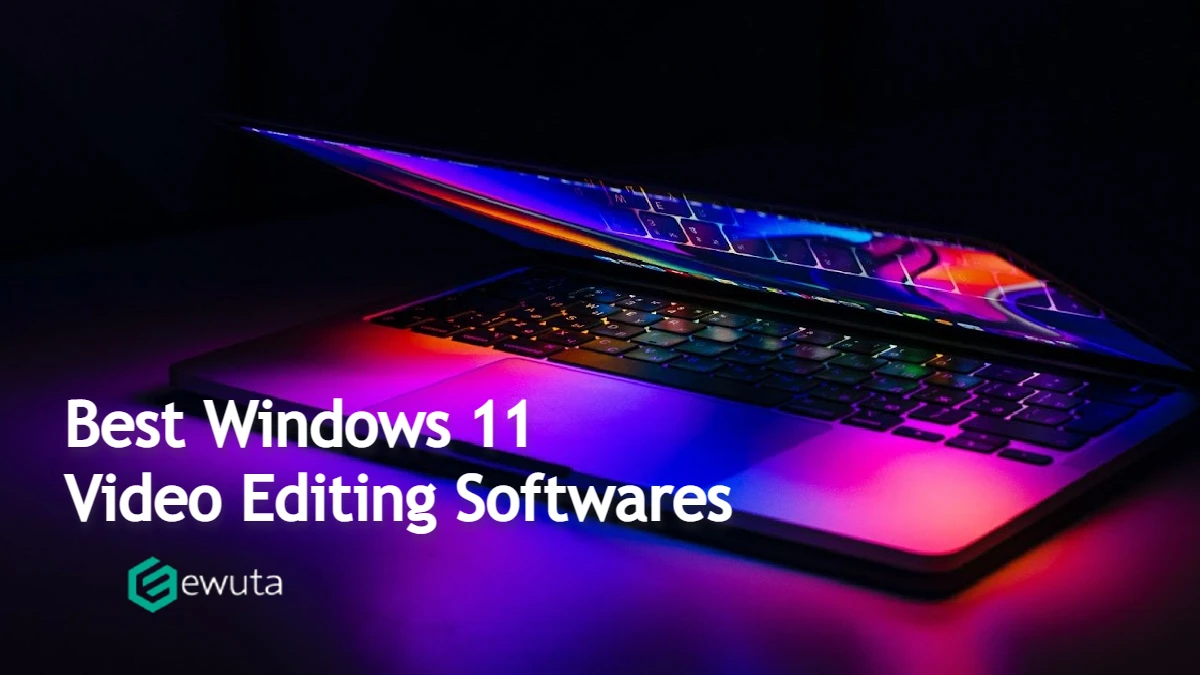If you like to be organized, you may have found yourself with many paper documents that require digital archiving. The problem is that most people don’t know how to do this properly and end up with a lot of files on their computers that they can’t use or understand.

It’s even worse if you are dealing with clients who need to send over attachments because it will take longer for them to get back to you when there are issues! Luckily, there is an easier way: converting files into pdfs. Here’s why you should be doing this ASAP:
1. Keeps the quality of the original file
This is one of the main benefits of converting files to PDFs. You can keep the original file’s quality intact while making it easier to use and store. The compressed file will be easier to store on any device or computer, but you don’t want to lose any quality when you convert PDF file of any type.
A pdf will allow you to keep all of your important information while still opening the file on any device, which is why many people are starting to use them for their personal and business needs!
Adobe Acrobat experts say, “High-quality online PDF converter to share your work with confidence, knowing your files will always look like you intended.”
2. Easy to read and send through emails
You can read a PDF file on any device, and it will look exactly the same. This means that you can send an important document to your clients and they’ll be able to read it no matter what type of computer or phone they have. It’s also easy to make changes—if there’s something wrong in a contract, you can fix it without worrying about printing out a new copy for each client.
If you’re using Microsoft Word documents as your primary format for creating contracts, this is something that should appeal to you. You won’t have to worry about sending out different versions of each contract based on which type of computer or tablet someone uses; instead, everyone will be able to access the same document from anywhere with an Internet connection (provided they have Adobe Reader installed).
3. Can be password protected for security

You can use this feature to make sure that only certain people can access the information. For example, if you want to send an employee a document that contains sensitive data, then you can set a password for the pdf file to protect it. You can also change the password at any time when necessary.
4. Can be Converted to other Files Format
Pdf files can also be converted to other formats like a word document or excel etc. For example, if you have a PDF file that has been saved in the .docx format and you need it in the .pdf format, then you can use this conversion tool to do so.
Similarly, if your document is more suited for Excel or PowerPoint presentation than for viewing on a computer monitor (you may not be able to view some complicated graphs), then converting it into an image file (.jpg or .bmp) would be ideal.
In conclusion, converting your files to PDFs is a great way to keep them safe. It’s also easy for others to read without worrying about formatting issues or compatibility problems with different devices like phones or tablets. So, if you haven’t already started doing this, maybe now would be a good time!