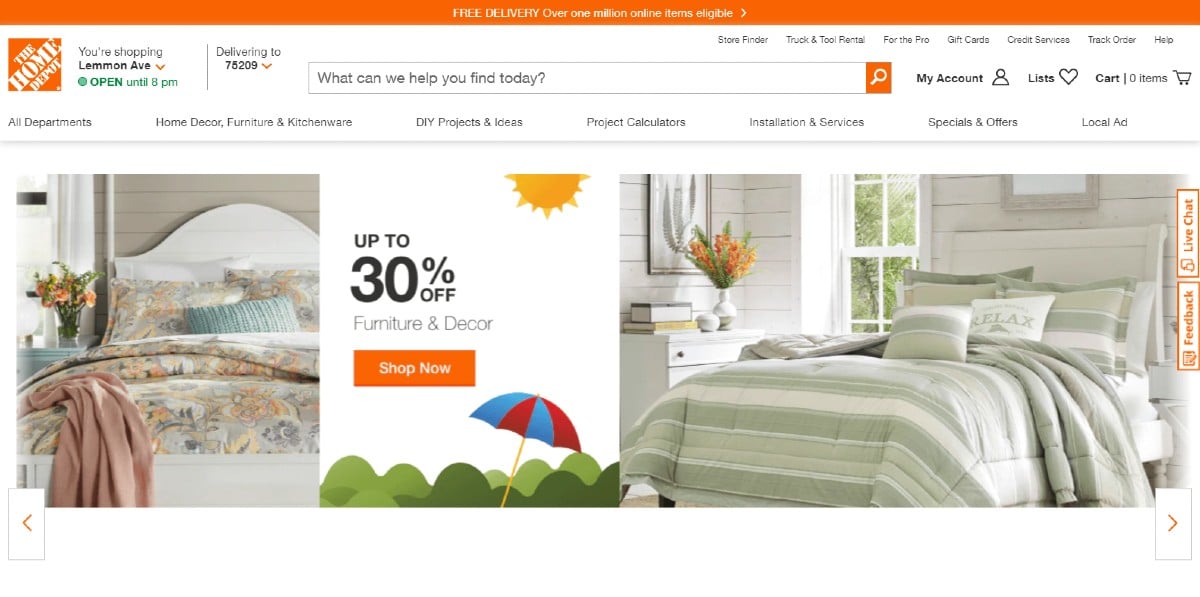Have you seen Monica Geller in the much-acclaimed show F.R.I.E.N.D.S.? Her obsessive-compulsive nature, a cleanliness-obsessed maniac, and the germaphobe that she was! These traits were perhaps not very likable back then. But now, amid the coronavirus outbreak, we all need to channel our inner Monica Geller!

With the numbers soaring every day during the coronavirus pandemic, we need to ensure our safety in every possible way. Since the virus can be contacted through surfaces and things, we need to pay attention to the things we use the most. Our gadgets – the high-touch surfaces! And especially those which we take with us when we step out of the house.
With a steady subscription of Cox Gigablast at home and a massive amount of mobile data when you are on the go, be sure that your smartphone is no less than a germ factory. You are always using it and that involves touching it. The same goes for your headphones, smartwatch, laptop, gaming console, and other gadgets, which you touch frequently.
Disinfecting & Cleaning Your Smartphone
For most Americans, the smartphone is the primary lifeline to the world outside, especially during this pandemic. While you are madly scrubbing and crazy cleaning your house, pay a little attention to that lifeline that you touch hundred times a day!
Your cellphone picks germs and bacteria from your hands every time you touch it. Ever prior to all this pandemic outbreak, we should have cleaned our phones. A study conducted in 2012 indicated that our phone carries 10 times more bacteria and germs than a toilet seat! That’s because we clean the toilet seats but never clean our phones.
Apple initially instructed users not to use any disinfecting wipes on any of its products. However, they now seem to be okay with it. You can use a Clorox wipe or any other with 70% isopropyl alcohol. Use it on nonporous surfaces such as the keyboard, display, and exterior. Samsung instructs the same for its phones.
Make sure that you unplug and turn off your phone first. Also, don’t let moisture enter an opening and avoid bleach. Avoid dunking your phone in a cleaner or spray. In addition, don’t use aerosol spray onto the phone directly. This will leave moisture in places like charging ports. You can also use a lint-free, damp cloth to clean.
For those who want to go full-tech, go for a UV phone sanitizer.
Cleaning Your Laptop
If your laptop travels quite a lot with you, it is vulnerable to picking up unsavory characters. The keyboard is the prime invention to dust, germs, and crumbs. Gently shake your laptop upside down to get rid of these obvious invaders. You can also use a compressed air duster to blast the intruders out.
Get a damp microfiber cleaning cloth and unplug your laptop. Also, make sure that you remove the battery. Clean all the metal and plastic surfaces with this cloth. For the LCD screen, invest in a tailor-made product for cleaning it along with a microfiber cloth. This will avoid streaks that other cleaners will leave.
Since we are more about disinfecting purposes, adding a bit of sanitizer is a good idea to rid of all the germs.
Headphones and Earphones
We all are into music and streaming shows especially when we are stuck in the house 24/7. And to do so, earphones and headphones are our companions. And if you are a huge music fan and you don’t step out of the house, they are making germ-filled commutes with you.
In addition to being coated in sweat, wax, and dirt, they also catch germs. If you use over-the-ear headphones, use a damp microfiber cloth to clean them.
For Air Pods, clean the ear-tips with a microfiber cloth. Use an adhesive putty to remove dust and wax from the earbuds. Roll it into a tiny ball and press it against the earbuds. This will remove all the gunk and grille parts.
Since these times are not normal, you need to decertify your headphones too. To do so, spray the solution you used for your phone onto a microfiber cloth and wipe it on the entire surface of your headphones. Follow the same process for earphones. Make sure you clean the wires if you still use the wired ones.
Clean Your Desktop PC
Our computer monitors are acting no less than windows to the world. But you can’t clean them like you clean your glass windows. Dampen a microfiber cloth with screen cleaner or distilled water for an LCD screen.
For a touch screen, consider cleaning it with a microfiber cloth dampened with eyeglass cleaner or water. It will clean your monitor screen of all the smudges and streaks.
For the plastic parts around the screen and the tower, go for a window cleaner or water. You can also use a general-purpose cleaner. To disinfect completely, prepare a mixture of water and isopropyl alcohol in equal amounts. Use a microfiber cloth to dampen this mixture and achieve complete disinfection. For the keyboard, go for the same cleaning strategy of using a can of compressed air to get rid of dust and crumbs. You can use the aforementioned mixture and clean a dirty keyboard with a cloth or a cotton swab.
Don’t ignore your mouse in the process. It gathers dirt and germs while you use the web for Cox bill pay, to browse, to download, and so much more. With frequent hand contact, it catches many germs. Use the same water and alcohol solution and use a cotton swab or cloth to disinfect and clean the surface, crevices, and cracks.